Server Status
Enzoic for Active Directory v3.6
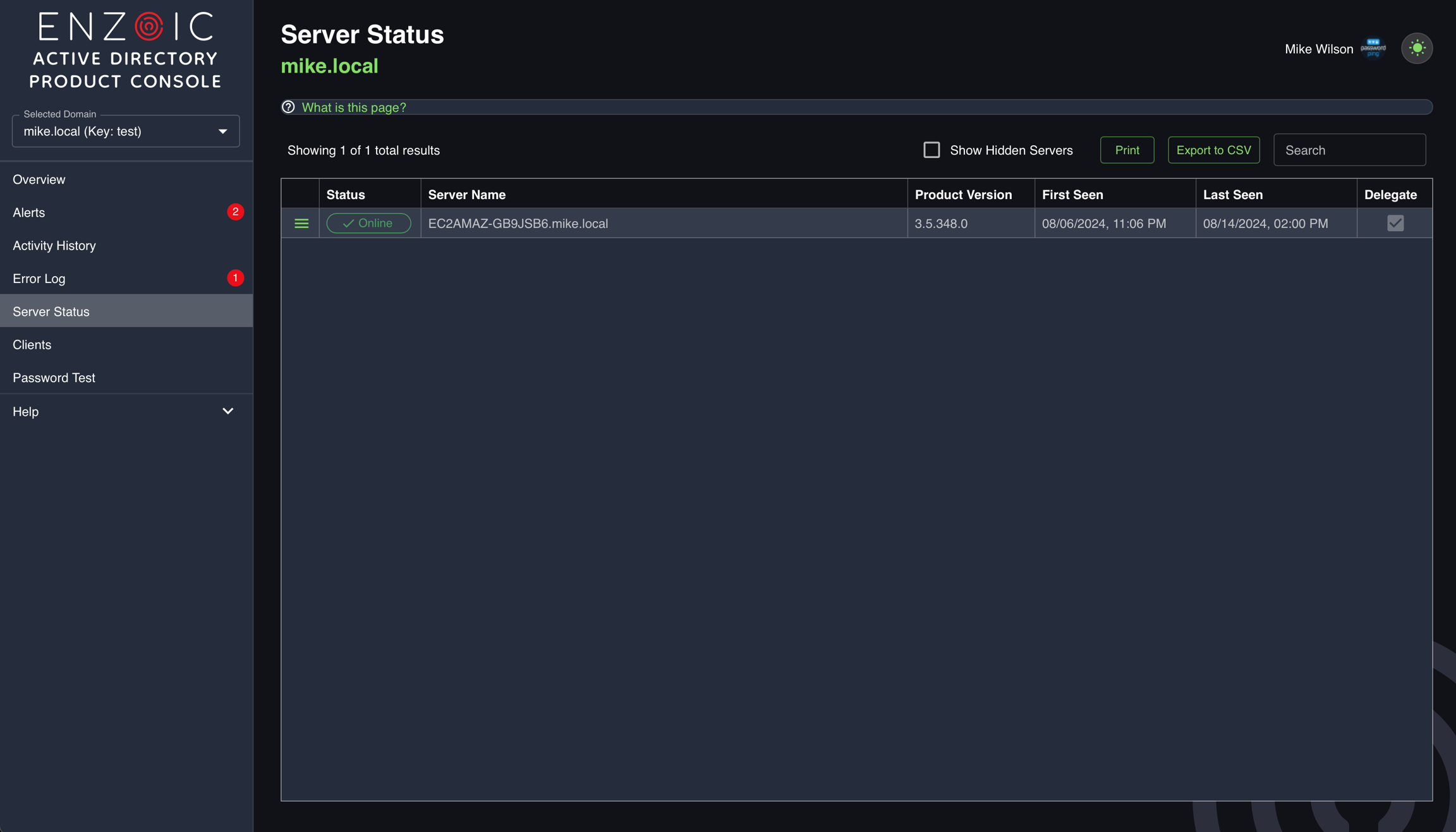
The Server Status page shows all domain controllers in your organization that have Enzoic for Active Directory installed. This allows you to easily identify servers where Enzoic is offline or having issues, and verify which version of the Enzoic software is installed on each.
You can hide servers that are no longer in service, or show hidden servers if you need to see them again by seleting the Hide/Show Server option in the left hand side menu popup for each row. The Show Hidden Servers option in the grid header controls whether these hidden servers are displayed or not.
Clicking on a row shows the Server Details page with additional details:
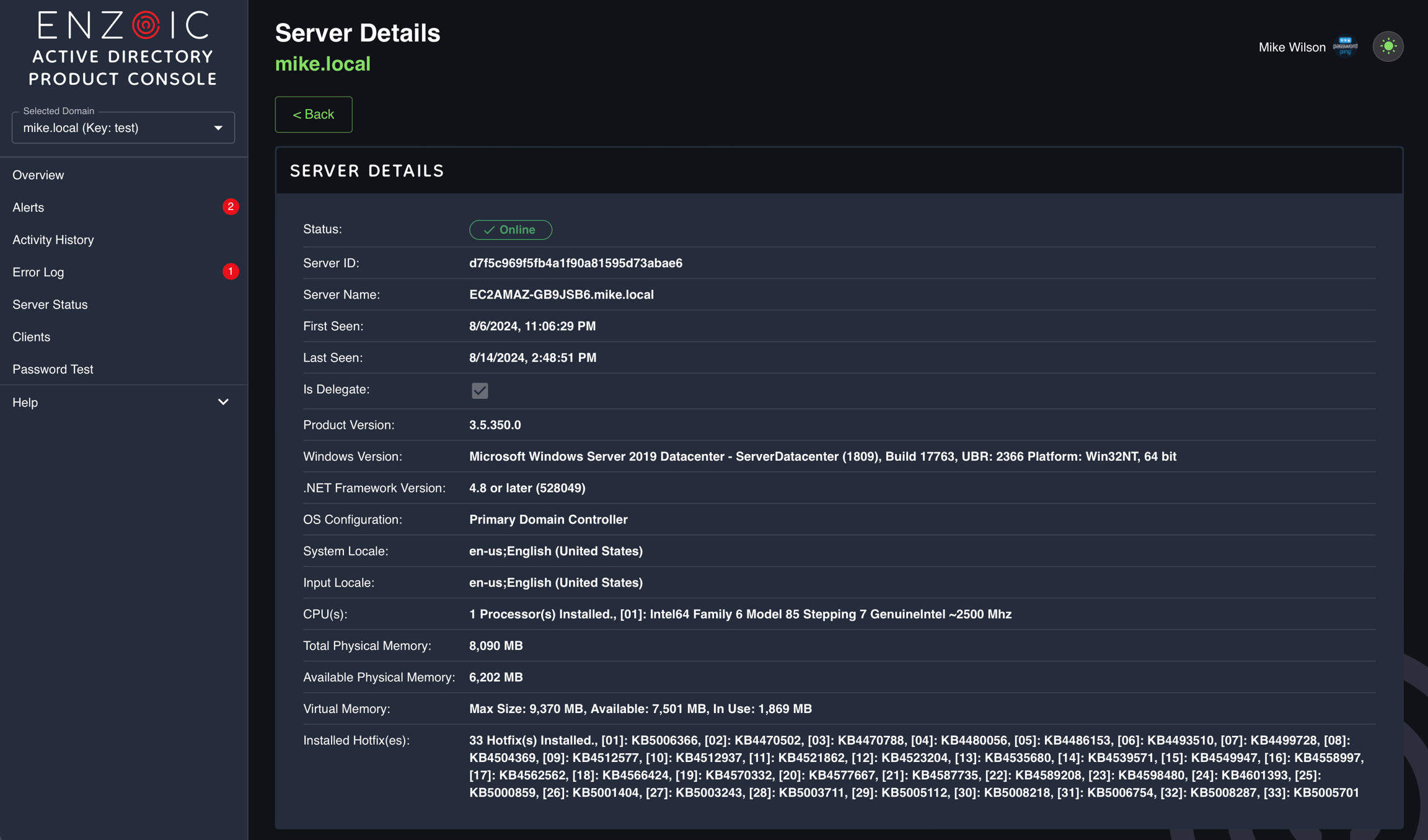
Was this helpful?