Error Log
Enzoic for Active Directory v3.6
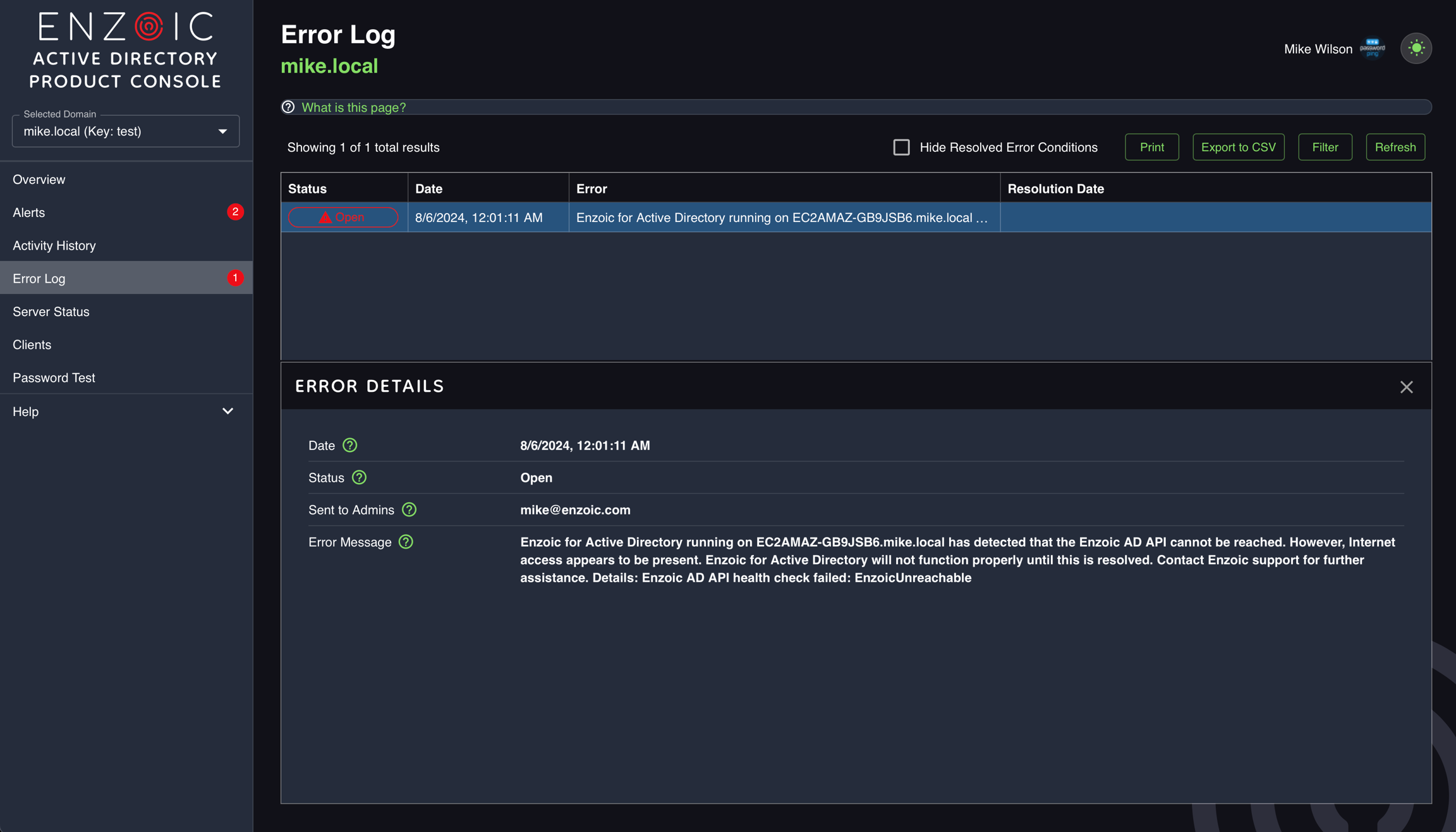
The Error Log page displays any error conditions encountered by your Enzoic for Active Directory installation. It can be used to help troubleshoot and diagnose issues and to prevent errors that may be preventing proper operation of Enzoic from going undetected.
There are three possible error statuses:
Open This is an open error condition that needs to be addressed. An example might be a misconfiguration preventing Enzoic from checking password changes. Once the error is corrected, the error status will change to Resolved.
Resolved This is an error condition that has been resolved.
Transient Error An error that occurred, but was not a persistent condition. These are typically just informational, but could potentially be a clue that there is a larger issue that should be investigated. An example might be a timeout while checking a password change. An isolated failure may not be meaningful, but if you are consistently seeing timeouts, this would need to be investigated further.
Clicking on a row shows the Error Details panel with additional information about that error. Inline help popovers provide details on each field.
Was this helpful?